In this article, I will demonstrate how to create a Swift NiceLogger framework and push to Cocoapods without sharing source code.
You can download the final project from NiceLogger
1. Create a Swift framework
1.1 Create a new framework project
 

Product Name NiceLogger, Set language to Swift
 

1.2 Create a new file NiceLogger.swift
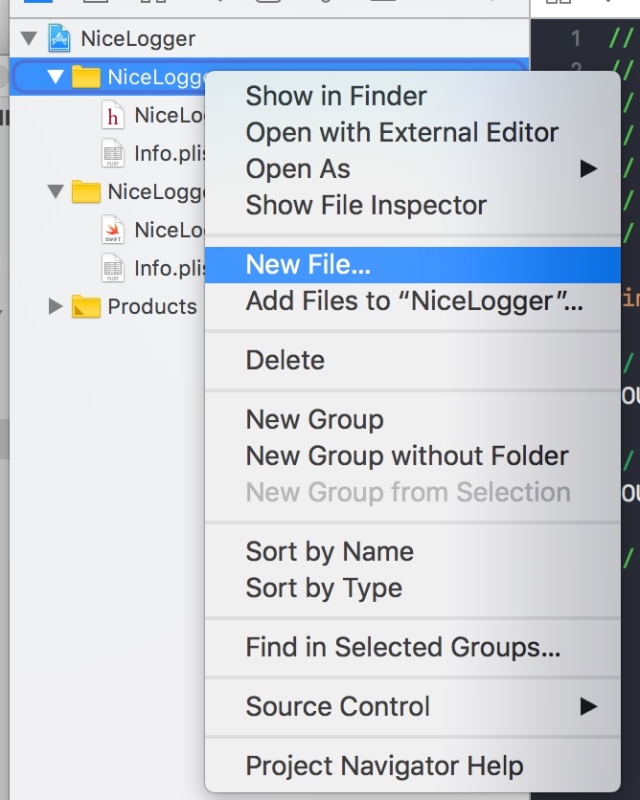 

Copy the code from Here into NiceLogger.swift and save it.
1.3 Build to generate framework
Now build it and you will find the colour of the framework name turns to black, which means the framework has been generated.
 

1.4 Create Zip Archive
Right click the NiceLogger.framework, select Show in Finder, copy the NiceLogger.framework and MIT License to the NiceLogger home folder:
 

1.5 Create a Zip Archive
Archive them inside a .zip, upload it to your server, and link to it using the s.source parameter in the .podspec file.
Create the NiceLogger.zip file by running the following command in your project directory:
zip -r NiceLogger.zip LICENSE NiceLogger.framework
You can upload the NiceLogger.zip file to your server, in a path similar to the following:
https://s3.amazonaws.com/elasticbeanstalk-us-east-1-564874457370/NiceLogger.zip
You can also create a GitHub repository and push the .zip file to it.
Once you upload the .zip, link it in the s.source parameter of the .podspec file.
s.source = { :http => 'https://s3.amazonaws.com/elasticbeanstalk-us-east-1-564874457370/NiceLogger.zip' }
2. Create Cocoapod repo
2.1 Create .podspec
Create a NiceLogger.podspec file in your project directory which will contain information about the CocoaPod you are publishing, for instance name, version, sources, and more.
pod spec create NiceLogger
To learn more about Podspec attributes, see http://docs.cocoapods.org/specification.html
To understand how to work with Podspecs in the CocoaPods, see https://github.com/CocoaPods/Specs/
for example:
Pod::Spec.new do |s|
s.name = "NiceLogger"
s.version = "0.0.1"
s.summary = "A nice logger tool in Swift."
s.description = <<-DESC
A nice logger tool in Swift. Cheers
DESC
s.homepage = "https://github.com/zhihuitang"
s.license = { :type => "MIT", :file => "license" }
s.author = { "Zhihui Tang" => "crafttang@gmail.com" }
s.ios.deployment_target = '8.0'
s.ios.vendored_frameworks = 'NiceLogger.framework'
s.source = { :http => 'https://s3.amazonaws.com/elasticbeanstalk-us-east-1-564874457370/NiceLogger.zip' }
s.exclude_files = "Classes/Exclude"
end
2.2 Ensure this is a valid .podspec
pod spec lint --verbose
If everything is working, you would see the following output:
......
** BUILD SUCCEEDED **
Testing with xcodebuild.
-> NiceLogger (0.0.1)
- NOTE | [iOS] xcodebuild: ld: warning: ignoring file NiceLogger/NiceLogger.framework/NiceLogger, file was built for x86_64 which is not the architecture being linked (i386): NiceLogger/NiceLogger.framework/NiceLogger
Analyzed 1 podspec.
NiceLogger.podspec passed validation.
2.3. Register a Trunk Account
In order to publish your .podspec file to the CocoaPods repository, first you must register an account with the CocoaPods Trunk.
The CocoaPods Trunk is an authentication and CocoaPods API service. For publishing new or update library to CocoaPods for public release, you will need to be registered with the Trunk and have a valid Trunk session on your current device.
Register an account by running the following, entering your full name and e-mail address:
pod trunk register you@email.com 'Full Name'
Now, check your e-mail. There will be a confirmation link. Click it.
Now your Trunk account is activated and you can publish your CocoaPod!
2.4. Publish the Pod
Run the following command in the same directory as the .podspec to publish it to the CocoaPods repository:
pod trunk push NiceLogger.podspec
The CLI will validate your .podspec and attempt to install the CocoaPod by downloading the source .zip and validating its contents. If works, you have just published your first universal binary CocoaPod!
If everything works, you would find the following output:
--------------------------------------------------------------------------------
🎉 Congrats
🚀 NiceLogger (0.0.1) successfully published
📅 October 14th, 23:14
🌎 https://cocoapods.org/pods/NiceLogger
👍 Tell your friends!
--------------------------------------------------------------------------------
3. Create a Demo to verify the framework
3.1 Create a demo project
 

3.2 Init cocopods
pod init
Add dependency to Podfile
target 'Demo' do
use_frameworks!
pod 'NiceLogger'
# Pods for Demo
target 'DemoTests' do
inherit! :search_paths
# Pods for testing
end
target 'DemoUITests' do
inherit! :search_paths
# Pods for testing
end
end
3.3 install pod dependency
In the demo project home directory, run
pod install
yeah… we got it……, wait……
[!] Unable to find a specification for `NiceLogger`
 

In that case please fix it by:
pod repo update
Then run pod install again
pod install
if you are lucky again, you probably get following output:
$ pod install
Analyzing dependencies
Downloading dependencies
Installing NiceLogger (0.0.1)
Generating Pods project
Integrating client project
[!] Please close any current Xcode sessions and use `Test.xcworkspace` for this project from now on.
Sending stats
Pod installation complete! There is 1 dependency from the Podfile and 1 total pod installed.
3.4 Code with NiceLogger
Navigate to the demo project, double the Demo.xcworkspace to open the demo project. You would see the source code the framework is invisible in Pods.
 

Now add code to verify the framework works.
Add dependency:
import NiceLogger
Add Code to viewDidLoad():
NiceLogger.d("hehe, viewDidLoad")
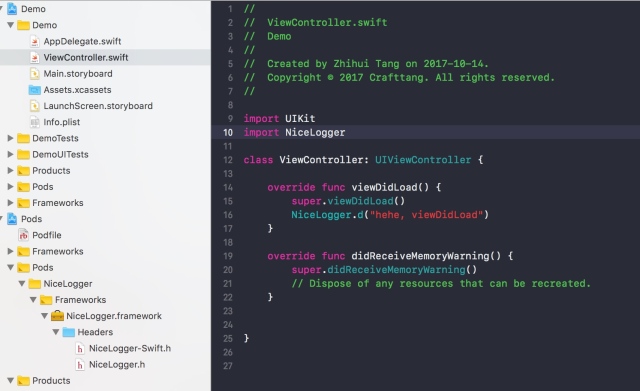 

3.5 Run the demo project
You would find the log as follows:
2017-10-14T21:26:46.796Z [ViewController.swift#viewDidLoad()#16]-D: hehe, viewDidLoad
Thanks
Many thanks to MR. Elad Nava, I borrowed some words form his blog:
https://eladnava.com/publish-a-universal-binary-ios-framework-in-swift-using-cocoapods/

Hi I am getting following errors.
WARN | summary: The summary is not meaningful.
– ERROR | File Patterns: The NiceLogger (0.0.1) spec is empty (no source files, resources, resource_bundles, preserve paths, vendored_libraries, vendored_frameworks, dependencies, nor subspecs).
– ERROR | [OSX] unknown: Encountered an unknown error (The `NiceLogger` pod failed to validate due to 1 error:
Also can you please explain more how source code is hidden?
LikeLike
Hi Mandar,
The source code is hidden because only the zip file is public. When pods user run “pod install”, the NiceLogger.zip is downloaded, not the source code.
Regarding your error, could you please give more details when did you get this error? when “pod spec lint”?
BTW, I updated the s.source today. It works well on my local.
LikeLike
If I uncomment default line
s.source_files = “Classes”, “Classes/**/*.{h,m}”
Then I get following error
WARN | summary: The summary is not meaningful.
– ERROR | file patterns: The `source_files` pattern did not match any file.
LikeLike
HI, thank you for this tutorial.
But Really need to know how can we expose our classes and methods in the framework.In the niceLogger-swift.h we do not see classes methods and var declarations …
LikeLike
Hi,
Good tutorial! I was able to hide my code. I have a question regarding source url.
Can the ‘s.source’ url in a podspec be replaced by a private url ?
LikeLike
Hi
It was a great example. I am facing the following issues
ERROR | [iOS] file patterns: The `source_files` pattern did not match any file.
LikeLike
Hi I was able to find out the problem…….I had to comment out source_files and include vendors frameworks…..
LikeLike